How to launch designPropEZ
Launching designPropEZ
You can launch designPropEZ from your IBM Notes, Domino Designer or Administrator client with the Ytria Toolbar (ND6/ND7/ND8/ND9).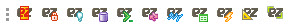
The Ytria Toolbar
If a database is open, or selected in your Notes workspace, or in a bookmark displayed on your workspace (ND6/ND7/ND8/ND9) upon launching, designPropEZ will open with the aforementioned database as its focus. This works in the same manner for Domino Designer.
If no database is currently selected or opened, then designPropEZ will launch with the last database that was previously opened by any Ytria tool. This setting is stored in your notes.ini file with the values: YtriaLastOpenDatabasePath and YtriaLastOpenServerName. If these values are not available, your tool will open with no database selected.
Additionally Ytria provides the Ytria Launcher and the Ytria Designer Widgets that allows you to launch designPropEZ using the Eclipse-based technology of the Domino Notes client and the Domino Designer.
Launching designPropEZ 'Outside' of Notes
- Shortcut and command line:
designPropEZ can also be launched independently of your Notes client by double-clicking directly on its executable file (e.g. designPropEZ.exe) or on it's Windows shortcut.
It is also possible to add certain command line arguments to the executable file. For more information please refer to this page.
- Open with (Windows function):
This lets you use your Ytria tool to directly open any .nsf file in Windows Explorer.
To do so, right-click on the nsf file in your Windows Explorer and select 'Choose default program'.
Then browse your folders to select the Ytria application to add to your 'Open with' menu.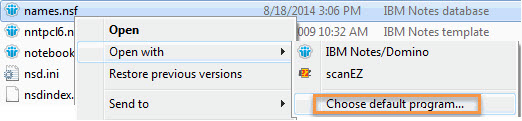
| TIP | You can also launch designPropEZ from within another Ytria database-level tool. For example if you work on actionbarEZ by using the Database > Open database with designPropEZ option. |
|---|
