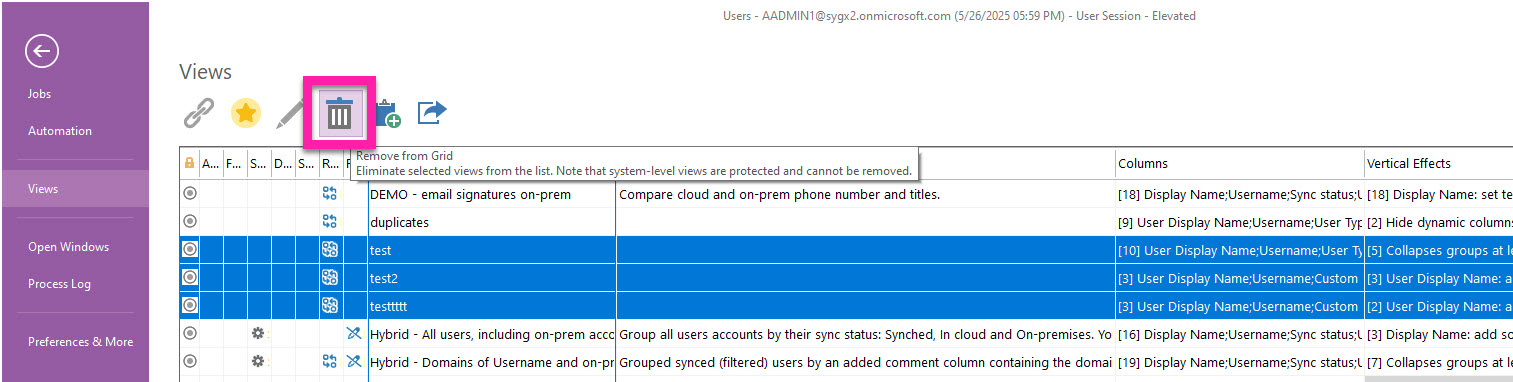Delete views
You can delete custom views from the Backstage → Views or by clicking on ‘Manage Views’.
System views (with sapio365 icon) cannot be deleted.
Click on the trash icon to remove selected views from the list.
Delete views button does not ask for confirmation.