Load more information - Groups
In this section you can refresh or reinitialize your grid data and cache subsequently. You can also load additional data to the grid for the groups you select.
The initial load retrieves basic group properties for every user. You can then select groups and load additional group properties to the grid.
Properties that are retrieved through additional loading are displayed with an icon and text in a grid cell, indicative of the button to use to load the information.
Loading additional data is required before editing these properties because saved changes are processed through the grid.
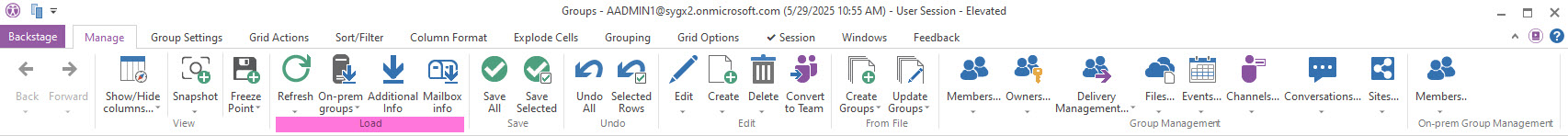
Button | Description |
|---|---|
Refresh or reinitialize cache and grid data | |
Get on-prem groups and their properties, and reconcile them with those in the cloud. This allows you to work with groups both in the cloud and on-premises | |
Retrieve group site library information, Teams settings and more for selected groups | |
Mailbox Info | Retrieve mailbox information of selected groups like aliases, SMTP forwarding address, ‘Send on behalf of’ and 'Send as' delegates, hold information, and more. This query uses PowerShell Exchange authentication. |
