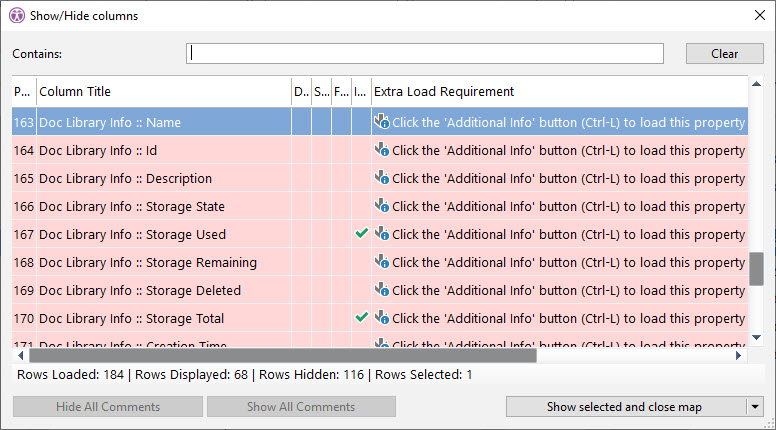Additional Info for selected groups
Choose loading options to retrieve (or refresh) specific information for the groups you’ve selected.
See the table that follows to learn what each option entails.
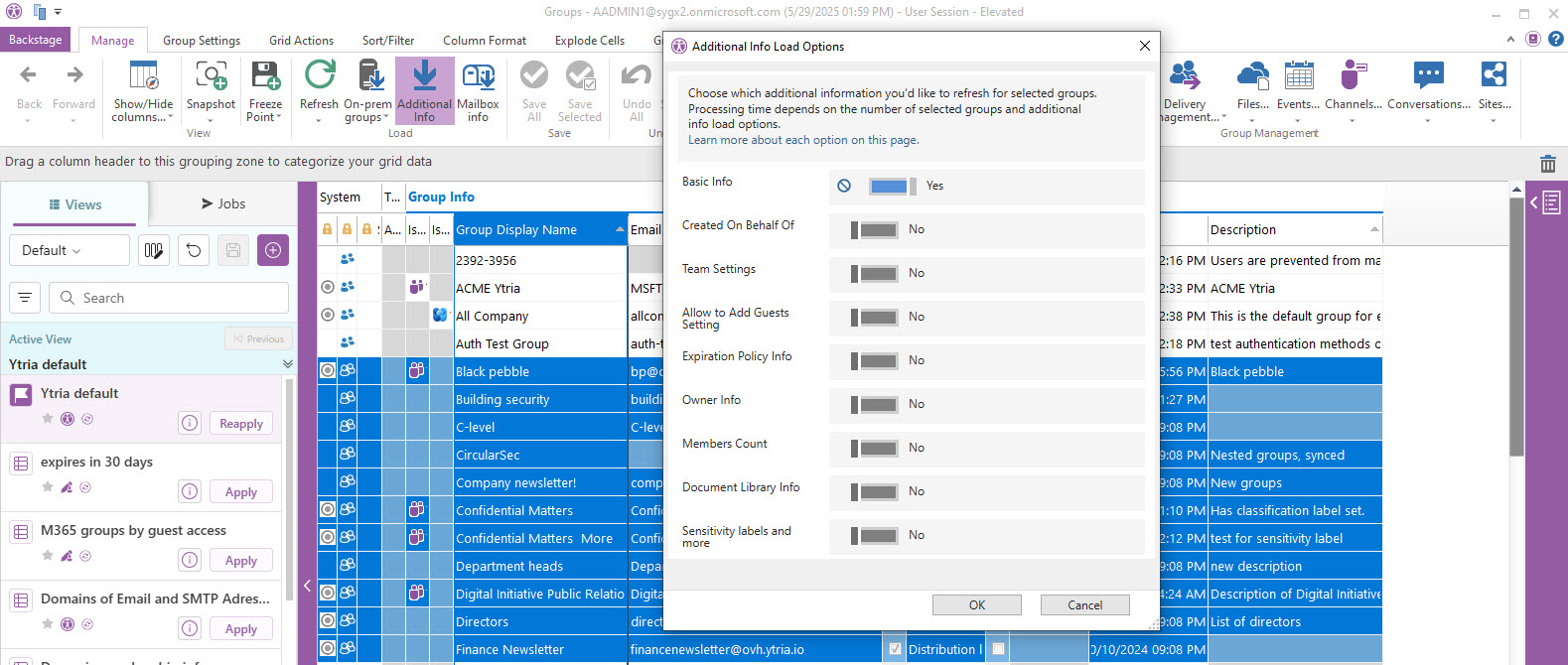
Additional Load Option | Description |
|---|---|
Basic Info | Will ALWAYS load. These properties are the ones that are loaded when you launch the Groups module. They are included with every load option. Setting all other options to ‘No’ lets you reload these properties on only the groups you select as opposed to a full data refresh. |
Created On Behalf Of | These properties include the name and username of the ‘Created on behalf of' property of a group. |
Team Settings | These properties include various Teams settings related to members, messaging, guests and its archived state. |
Allow to Add Guests Setting | These properties include the state and value of the ‘Allow to add guests’ setting of a Microsoft 365 group or Team. |
Expiration Policy Info | These properties include the group-level state and expiration date of a Microsoft 365 group or Team. |
Owner Info | These properties include the name and type of the group owners. PowerShell may be required for some group types. You will be prompted to authenticate if it’s the first time during a session. |
Members Count | This property returns the number of group members. |
Document Library Info | These properties include information about the document library of a Microsoft 365 group or Team, such as its storage status, creation and last modification dates, and the document library URL. |
Sensitivity labels | These properties include the name and description of labels assigned to M365 groups and Teams. |
Other Group Settings | These properties include visibility in the address lists/Outlook client, and flags for allowing external senders and auto-subscribing new members. |
M365 Group Welcome Message Setting | This property specifies whether new members of a Microsoft 365 group or Team receive a welcome message when they are added. |
If they are not loaded in the grid, these user properties display the button icon in the grid. You can see the full list of these properties in the Column Map and in the table that follows.