Manage attachments
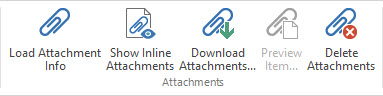
When working with mail messages or calendar events in sapio365, you can drill down to the attachment level using this section of the ribbon.
TIP
Since messages or events can contain several attachments, explode these multivalue cells if you want to work at the attachment level.
Button | Description |
|---|---|
Load Attachment Info | You must load attachment information of selected messages or events to manage their attachments. |
Show Inline Attachments | Even when the message or event property column ‘Has Attachment’ shows ‘False’, there may be inline attachments present. This button adds them to the grid. Outlook does not consider these as true attachments. |
Download Attachments | Download selected attachments. |
Preview Item | If the attachment item is a message, you can see it with the message viewer. Button is enabled when only 1 attachment item is selected. |
Delete Attachments | Delete selected attachments. |
