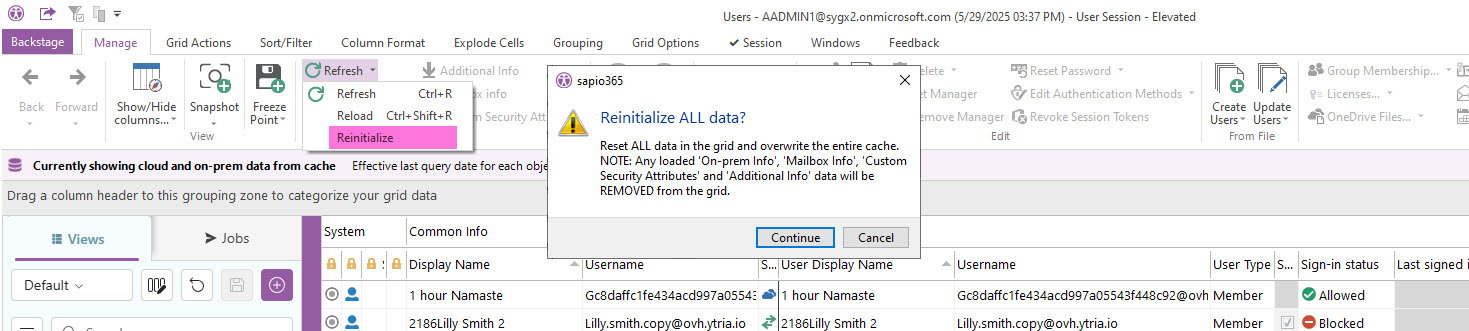Refresh or reinitialize cache and grid data - Users
Update your group data with various refresh options.
If you have a hybrid tenant and you make changes on-prem, it’s a good idea to refresh Microsoft 365 data in sapio365 after synchronization has occurred.
Refresh (default)
Refresh information loaded in the grid by retrieving the latest changes from the server.
Shortcut: Ctrl+R
Any pending change in the grid will be reverted to its initial state.
If a user has any extra information loaded, you can choose to include these in the refresh as shown in the image below.
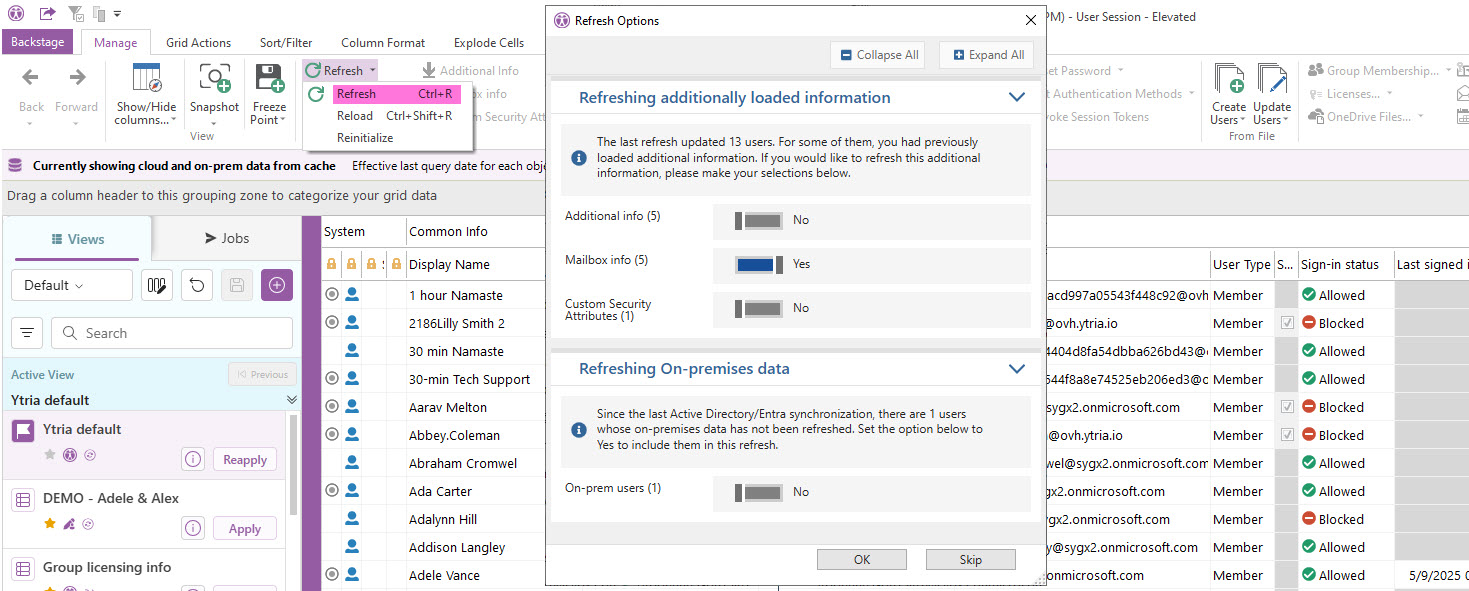
Reload (Ctrl+Shift+R)
Reload all data from the server and overwrite the cache without affecting loaded ‘On-prem Info’, ‘Additional Info', ‘Mailbox Info’, ‘Custom Security Attributes’ and 'Last Sign-In’ values:
Slower than 'Refresh'
Shortcut: Ctrl+Shift+R
This option is disabled if there are any pending changes in the grid. To enable it, remove changes with ‘Undo All’.
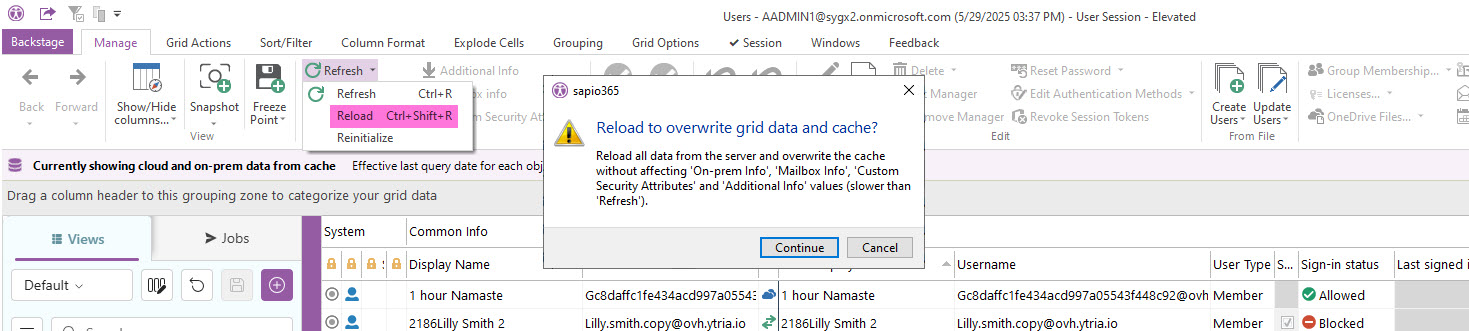
Reinitialize
Reset ALL data in the grid and overwrite the entire cache.
ALL loaded ‘On-prem Info’, ‘Additional Info', ‘Mailbox Info’, ‘Custom Security Attributes’ and 'Last Sign-In’ data will be REMOVED from the grid.
This option is disabled if there are any pending changes in the grid. To enable it, remove changes with ‘Undo All’.
Reinitialize a data load if you suspect your local cache database is corrupt.