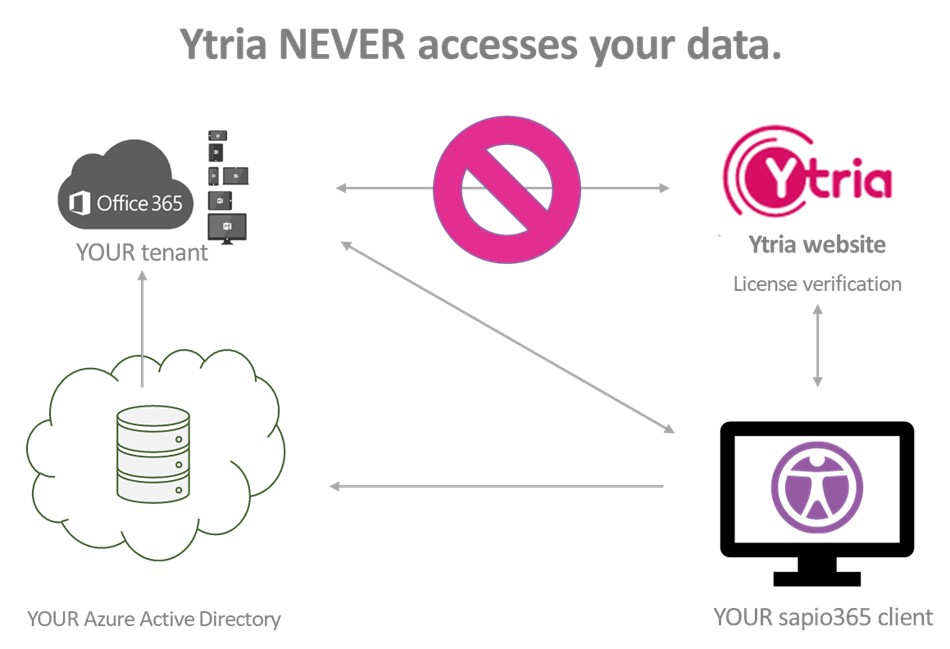Security of sapio365
sapio365 is a local installation that connects you directly to your Microsoft 365 data.
Your data NEVER passes through another server.
In contrast to web-based solutions, sapio365’s local installation means that your data STAYS WITH YOU, and NEVER passes through another server.
sapio365 and Microsoft Security Privileges
The data that an authorized sapio365 user can access is limited to the user’s privileges set in the Microsoft 365 schema.
sapio365 provides elevated privileges in order to instantly provide faster access to data that otherwise might take several time-consuming actions by an authorized user. This elevated privilege is also governed by your Microsoft security schema.
Different sapio365 session options leverage these privileges:
sapio365 Client Data Security
The sapio365 client employs encryption to safeguard any data that it stores on the user's workstation. This protects your data in the event of PC/laptop theft. All actions are logged including any data exports from the sapio365 client.
sapio365 and the Cloud
sapio365 does not store data in the cloud.
sapio365 is not a cloud application.
sapio365 does send any data to Ytria or Ytria employees.
The only information that flows between the sapio365 client and Ytria is license key authentication calls and crash log reporting which is controlled by the user.