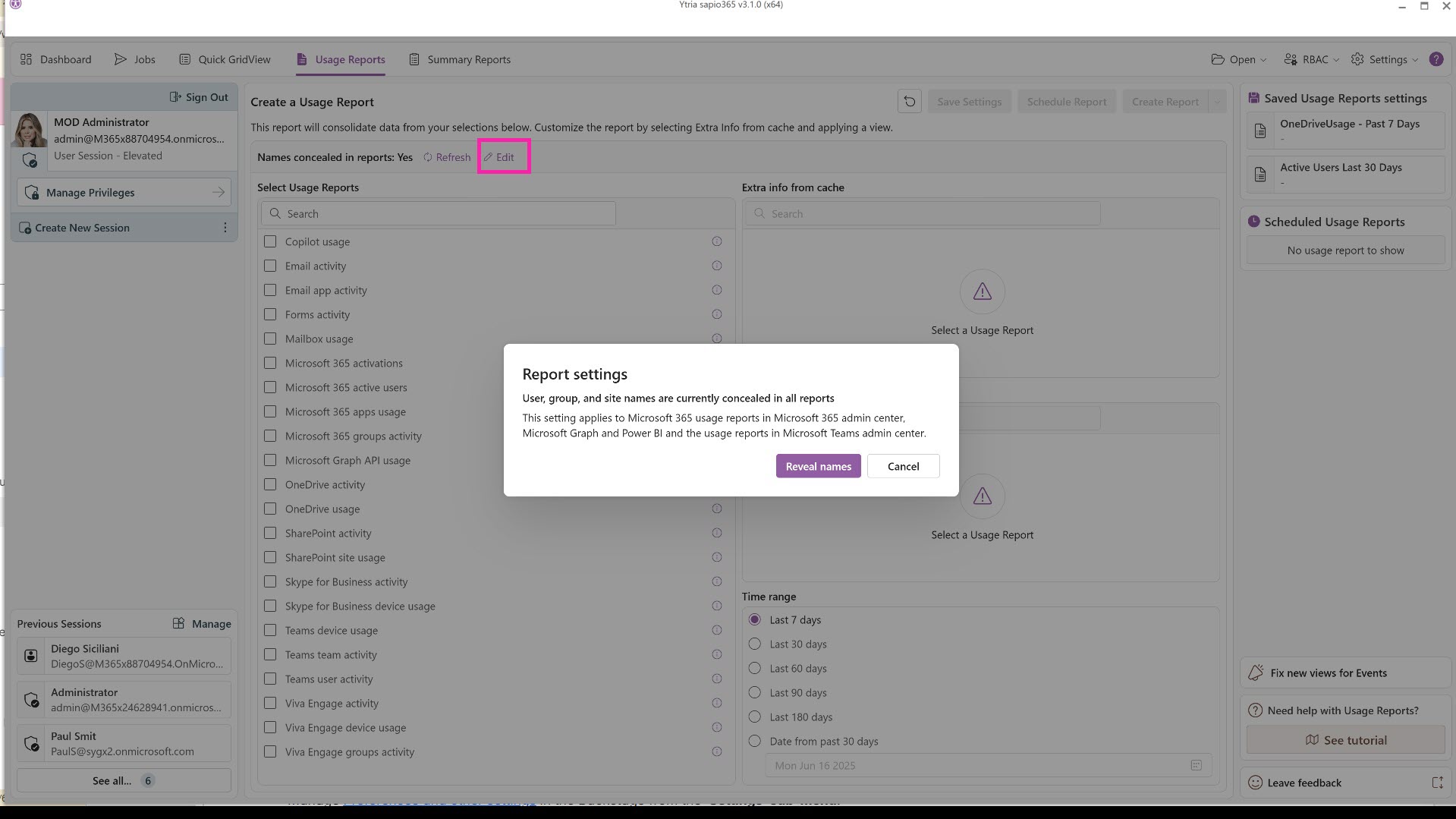Troubleshoot concealed info in usage reports
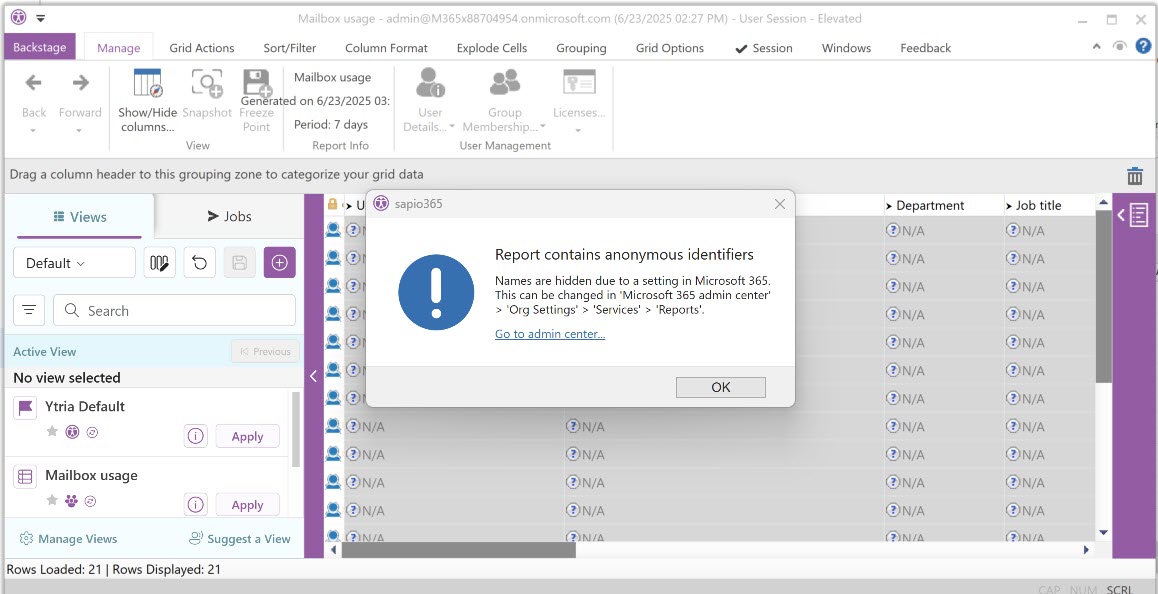
Why am I seeing numbers and letters instead of users?
Since the usage reports in sapio365 are using the same usage report data you have in Microsoft 365, these are subject to the settings in your tenant, including a de-identification setting.
You would typically change this setting using the Microsoft Entra Admin portal. But you can easily change this setting directly in sapio365.
Just click on Edit under “Names concealed in reports: Yes” and change the selection to “Reveal Names”
Relaunch your sapio365 usage report and you will see users' names, emails, etc.