Designs - Overview
Ytria scanEZ displays all design elements under the Designs category in the Selection Tree. All design elements are categorized by type.
| NOTE | If a view is corrupted and you cannot open it in the Notes Client (the client crashes), scanEZ will not be able to open it either since it uses the same access methods as the client. |
|---|
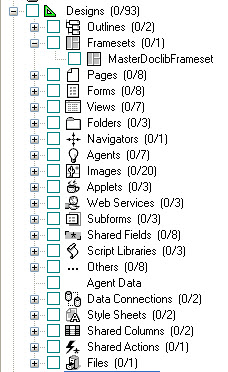
Design element operations
You can do the same operations as on documents, such as viewing and editing data, adding design elements to My Selection, and Mass Data Operations.
| NOTE | scanEZ lets you modify the design elements as follows :
|
|---|
Displayed title in the Selection Tree
In the explorer tree of scanEZ, the design elements are sorted by category, or family of design elements. Unlike with any other elements of a database, the design elements title in the explortion tree will display the value of the $TITLE field and cannot be changed.
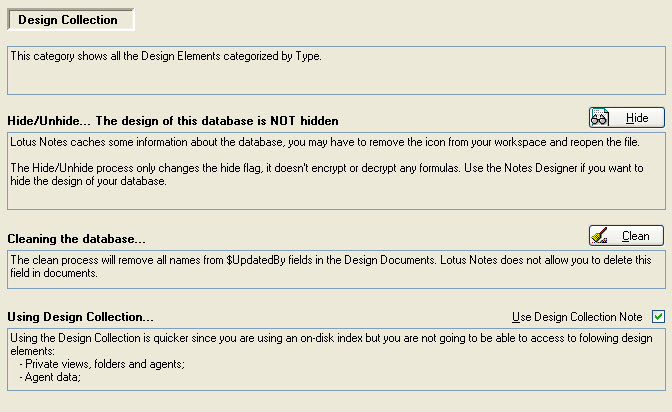
Hide / Unhide design
The Hide/Unhide process only changes the hide flag, it doesn't encrypt or decrypt any formulas. Use the Domino Designer if you want to hide the design of your database.
Cleaning the database...
The clean process will remove all names from $UpdatedBy fields in the design documents. The only entry left will be your name.
Using the design collection
Using the Design Collection is quicker since you are using an on-disk index howerver, you are not going to be able to access to folowing design elements:
- Private views, folders and agents
- Agent data
Check the box on the right to use the design collection.
