Re-open 'as is' in Another scanEZ
Re-open 'as is' in Another scanEZ
This option will open the same database in another instance of scanEZ.
It allows you to work with two or more instances of scanEZ opened on the same database.
This can be a convenient way of working on two different aspects of the same database at the same time or side by side.
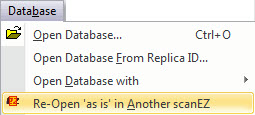
Once clicked, your newly opened session will maintain any:
- My Selection virtual folders.
- Active Checkbox Selections.
- Title Names you've set.
| NOTE | User ID considerations: Re-open 'as is' in Another scanEZ uses the initial ID to open the database. Therefore if you do a Switch ID and then re-open the database as is in another scanEZ, then the initial ID will still be used in the new instance and not the switched ID. |
|---|
