Selection from the Notes client
There are 2 ways to open selected document(s) in scanEZ from a Notes Client view or folder:
1 - Add-in menu in your Notes client
This feature lets you select multiple documents from a Notes view or folder and directly open them in scanEZ. The first time you opened scanEZ, you were offered the choice to install this option.
See Multi Selection Feature Installation for more information about how to install this feature.
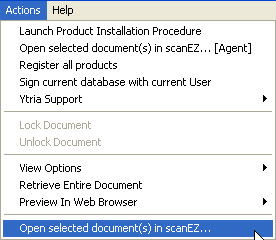
There is no limit on the number of documents you can open.
- Select your document(s)
- Go to Actions > Open selected document(s) in scanEZ
Then, a scanEZ session opens. If a scanEZ session was already opened before, a new My Selection will be added.
The documents are automatically placed into a My Selection folder.
| TIP | The frame in which your view is must be named "NotesView", otherwise the multi selection feature does not work. |
|---|
2 - Specific agent in target database
If you cannot use the add-in menu feature, you can install a specific agent in your database. This scanEZMulti agent is similar in function as Actions > Open selected document(s) in scanEZ but is more robust, without any restrictions on where the documents are selected (framesets, views).
See Multi Selection Feature Installation for more informations about how to install this feature.
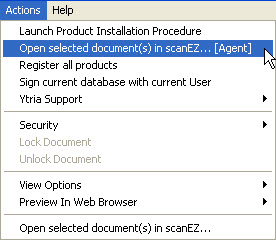
- Select your document(s)
- Go to Actions > Open selected document(s) in scanEZ...[Agent]
Then, a scanEZ session opens. If a scanEZ session was already opened before, a new My Selection will be added.
The documents are automatically placed into a My Selection folder.
