How to launch agentEZ
Launching agentEZ
You can launch agentEZ from your IBM Notes, Domino Designer or Administrator client with the Ytria Toolbar (ND6/ND7/ND8/ND9).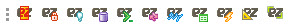
The Ytria Toolbar
If your Notes client has a database open or selected in your Workspace, the current server will be opened in Partial Load mode.
In all other cases, agentEZ will launch with no server open. You'll be prompted to select a server when agentEZ starts.
| NOTE | To change the server you're working on, just go to Server > Open Server or click Ctrl + O. |
|---|
Additionally Ytria provides the Ytria Launcher Widget that allows you to launch agentEZ using the Eclipse-based technology of the Domino Notes client.
Launching agentEZ 'Outside' of Notes
- Shortcut and command line:
agentEZ can also be launched independently of your Notes client by double-clicking directly on each tool's executable file (e.g. agentEZ.exe) or on it's Windows shortcut.
It is also possible to add certain command line arguments to the executable file. For more information please refer to this page.
- Open with (Windows function):
This lets you use your Ytria tool to directly open any .nsf file in Windows Explorer.
To do so, right-click on the nsf file in your Windows Explorer and select 'Choose default program'.
Then browse your folders to select the Ytria application to add to your 'Open with' menu.

