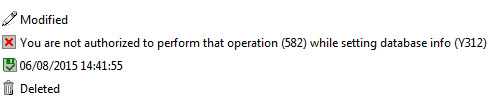The Main Grid in agentEZ
The Main Grid
agentEZ's Main Grid uses a flexYgrid enabled interface which offers the standard grouping, filtering, customization and exportation options available in all Ytria grids.
To populate the grid, make a selection of databases in the Database Panel.
Each line in this grid represents an agent in a Notes database. Database properties and settings are displayed under the various columns.
You can choose which property columns to include by using the Grid Manager.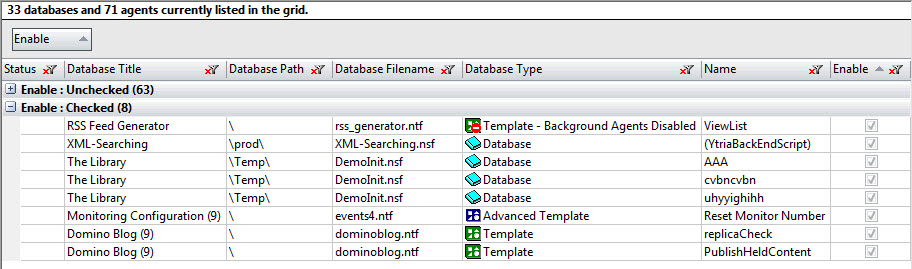
Contextual Menu (and Edit Menu) Options
If you right-click anywhere in the Grid pane, you'll get all the options common to the flexYgrid interface screens, plus the following options unique to agentEZ: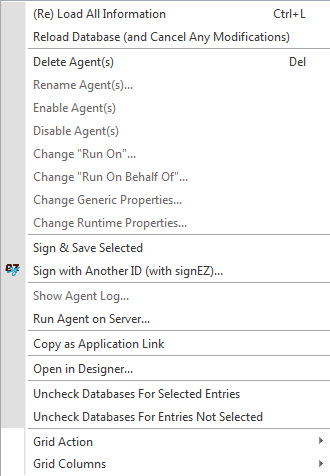
- (Re-)Load All Information (Ctrl + L): By default, agentEZ doesn't load the complete agent information. Use this option to load the complete agent information for the current agent selection.
- Reload Database (and Cancel Any Modifications): This re-loads the selected database. Any unsaved modifications will be canceled.
- Delete Agent(s): This option allows you to deleted any selected agents.
- Rename Agent(s): This option lets you rename any agents selected in the grid.
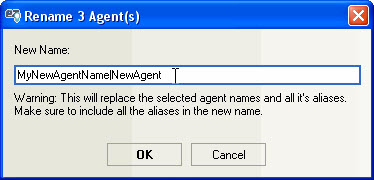
- Enable Agent(s): Turns the selected agent or agents on.
- Disable Agent(s): Turns the selected agent or agents off.
- Change "Run On": Lets you change the Run On properties of any selected agents.
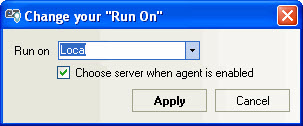
- Change "Run On Behalf Of": Lets you change the Run On Behalf of properties of any selected agents.
- Change Generic Properties: This allows you change settings for one-or-more agents. The properties here correspond with options that you'd find in the Agent Properties dialog box in Domino Designer.
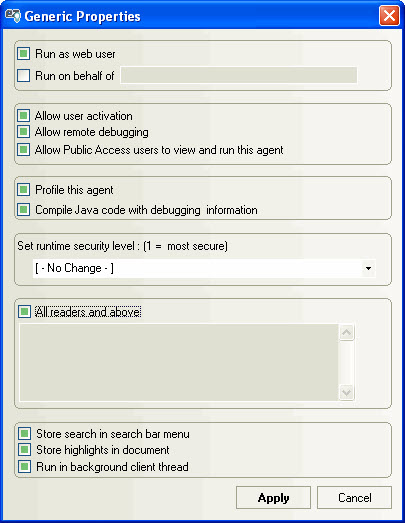
- Change Runtime Properties: This allows you change schedule settings for one-or-more agents. The properties here correspond with options that you'd find in the Agent Properties dialog box in Domino Designer.
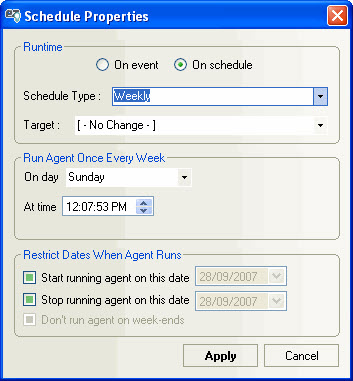
- Sign and Save Selected: Unless you save your changes, no modifications will be written. The Sign and Save command works the same as the Sign and Save All Modified (Ctrl + S) option in the File menu. The only difference being that Sign and Save Selected affects only the selected agents, while Sign and Save All Modified saves all changes.
- Sign with Another ID (with signEZ): This lets you sign selected agents with another signature ID. In order to use this feature you must own Ytria signEZ.
- Show Agent Log: Displays the IBM Notes and Domino Agent Log, if one is available. If you select multiple agents (you can do this by using Ctrl + left-click), all the selected agents' logs will appear in the Agent Logs dialog.
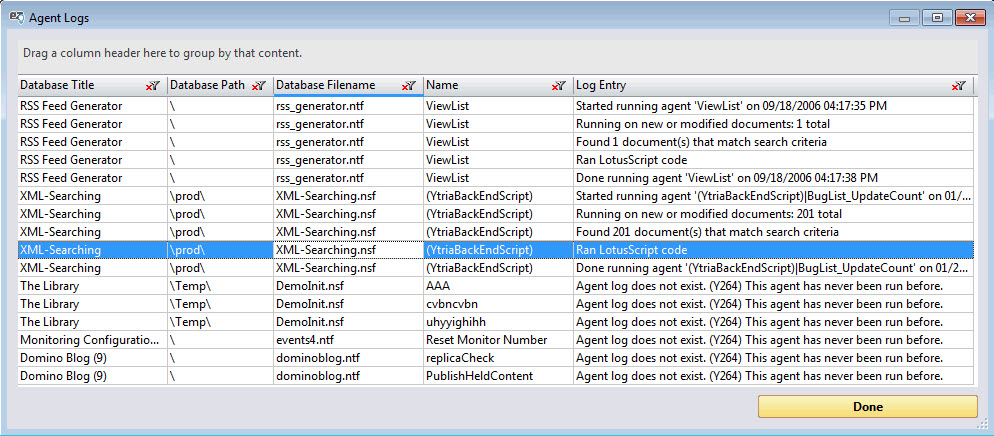
- Grid right-click options - Tools and Columns:
More information about Grid Tools and Options is here.
The Agent Logs Grid includes the following columns:
Default Enabled | Detail | |
| Database Title | No if no logs are available. | Displays the name of the Domino database. |
| Database Path | No if no logs are available. | Path of the Domino database. The root correspond to the notes data directory. |
| Database Filename | No if no logs are available. | Displays the database's file name (e.g: names.nsf). |
Default Enabled | Detail | |
| Name | No if no log are available. | Agent Name. |
Default Enabled | Detail | |
| Last Alias | No if no log are available. | Last listed file name alias found on server. |
| Server | Domino Server Name. | |
Default Enabled | Detail | |
| Log Entry | * | Message log. |
More information about Grid Columns is here.
- Run Agent on Server: This will immediately run the selected agent on the current server. The proper console send commands must be in place for this to work.
- Copy as Application Link: Copies any selected agents as Notes application links.
- Open in Designer: Lets you open a selected agent in Domino Designer. This only works for one agent at a time (the option will be grayed-out if you have multiple agents selected).
- Grid Entry Selection: Remove Databases Related to Selected Agents: This will remove all grid entries for the databases related to the currently selected agents.
- Grid Entry Selection: Keep Only Databases Related to Selected Agents: This will remove all grid entries that are NOT related to the currently selected agents.
- Run on Behalf of: This allow you to modify one-or-more agents' Run on Behalf of setting.
This dialog offers a radio button selection for choosing where to get a name:
User in NAB (Notes Address Book): This allows you to select or enter a name in any NAB
or
Find User in Profile Document: This lets you get a user name from any field in a profile document. By default, it looks in the 'Owner' field in the 'CalendarProfile' but you may enter any field or any profile you wish here. In the event that a field has more than one name, you can choose to either Take First User or Take Last User via a radio button.
The profile document option is a convenient way to set an agent to run on behalf of a mail file owner.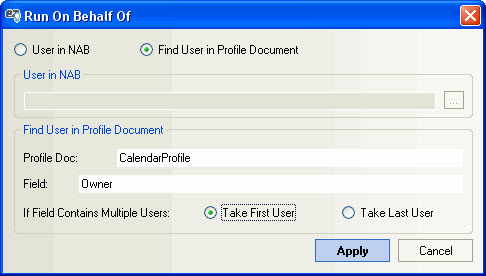
- Select All (Ctrl + A): Select all items in the agentEZ Grid pane. This option only appears in the Edit menu, not the right-click menu.
| Default Enabled | Detail |
| Status | * | This field will stay empty unless you make any change like modify, delete, save ... |
Default Enabled | Detail | |
| Loaded | * | |
Default Enabled | Detail | |
| Database Title | * | Displays the name of the Domino database. |
| Database Path | * | Path of the Domino database. The root correspond to the notes data directory. |
| Database Filename | * | Displays the database's file name (e.g: names.nsf). |
| Database Type | * | Tells the type of database (i.e. template, database, or mail). |
| Is background agent disabled on database | ||
| Server | Domino Server Name. | |
| Notes DBID | ||
| Notes Replica ID | Display the Replica ID of the Domino databases. All replicas share a replica ID which is assigned when the database is first created. If the database replica IDs are identical, replication can occur between them. | |
Default Enabled | Detail | |
| Name | * | Agent name. |
| Last Alias | * | |
| Comment | * | |
| Agent Type | ||
| Shared | ||
| Store search in search bar menu | ||
| Store highlights in document | ||
| Run in background client thread | ||
| Allow remote debugging | ||
| Compile Java code with debugging information | ||
| Profile this agent | ||
| Full Name | ||
| NoteID | Particular note in a database. | |
| UNID | Universal Note ID. | |
Default Enabled | Detail | |
| Scheduled | * | Checked if the agent is scheduled. |
| Enable | * | Checked if the agent is enabled. |
| Choose server when agent is enabled | * | |
| Run On | * | |
| Trigger Type | * | |
| Schedule Type | * | |
| Agent Schedule | * | Information about the agent schedule. |
| Running Interval | ||
| Start running agent on this date | ||
| Stop running agent on this date | ||
| Run on week-ends | ||
| Target | ||
Default Enabled | Detail | |
| Last Run Start Date | * | |
| Last Run Date | * | |
| Last Run Duration | * | |
Default Enabled | Detail | |
| Signer | * | ID used to sign the database. |
| Inherit From | ||
| Last Modified By | ||
| Last Modified On | ||
Default Enabled | Detail | |
| Run as web user | ||
| Run on behalf of | ||
| Runtime Security Level | ||
| All readers and above | ||
| Readers | ||
| Allow Public Access users to view and run this agent | ||
| Allow editor level user activation | ||
Default Enabled | Detail | |
| Is 'Signer' in NAB? | Enable with Check Presence in NAB. |
Columns available in the Main Grid
The following columns are available in the agentEZ main grid panel. You can control settings relating to column visibility and more in the Grid Manager. :
- Agent Schedule: The same information you would find in the Agent Schedule dialog box in Domino Designer. *
- Agent Type: Lotus Script, Java, Formula Language or Simple Actions.
- All Readers and Above: The same information you would find in the security tab of the Agent Properties dialog box in Domino Designer.
- Allow Public Access Users to View and Run this Agent: The same information you would find in the security tab of the Agent Properties dialog box in Domino Designer.
- Allow Remote Debugging: The same information you would find in the security tab of the Agent Properties dialog box in Domino Designer.
- Allow User Activation: The same information you would find in the security tab of the Agent Properties dialog box in Domino Designer.
- Catalog Categories
- Choose Server When Agent is Enabled: The same information you would find in the Agent Schedule dialog box in Domino Designer. *
- Comment
- Compile Java Code with Debugging Information: The same information you would find in the security tab of the Agent Properties dialog box in Domino Designer.
- Database Filename *
- Database Path *
- Database Title
- Database Type *
- Enable: This indicates if an agent is enabled. Checked=enabled; unchecked=disabled. *
- Full Name
- Inherit From
- Is 'Signer' in NAB?
- Is Agent Fully Loaded?
- Is Background Agent Disabled on Database: The same information you would find in the Database Properties dialog box in Domino Designer.
- Last Alias: The last listed file name alias. *
- Last Modified by: The name of the agent's last modifier.
- Last Modified on: The date of the agent's last modification.
- Last Run Date: Information gathered from the Agent Log. *
- Last Run Duration: This information is calculated by agentEZ. *
- Last Run Start Date: This information is calculated by agentEZ. *
- Name: The same information you would find in the Basics tab of the Agent Properties dialog box in Domino Designer. *
- NoteID
- Notes DBID: Displays the DBID of database to which the ACL entry belongs. This column is not displayed by default.
- Notes Replica ID: Displays the Replica ID of database to which the ACL entry belongs. This column is not displayed by default.
- Profile this Agent: The same information you would find in the security tab of the Agent Properties dialog box in Domino Designer.
- Readers
- Run On: The same information you would find in the Agent Schedule dialog box in Domino Designer. *
- Run as Web User: The same information you would find in the security tab of the Agent Properties dialog box in Domino Designer.
- Run in Background Client Thread: The same information you would find in the Basics tab of the Agent Properties dialog box in Domino Designer.
- Run on Behalf of: The same information you would find in the security tab of the Agent Properties dialog box in Domino Designer.
- Run on Weekends: The same information you would find in the Agent Schedule dialog box in Domino Designer.
- Running Interval: The same information you would find in the Agent Schedule dialog box in Domino Designer.
- Runtime Security Level: The same information you would find in the security tab of the Agent Properties dialog box in Domino Designer.
- Schedule Type: The same information you would find in the Basics tab of the Agent Properties dialog box in Domino Designer. *
- Scheduled: Whether the agent is scheduled or triggered on an event, this is the same information you would find in the Basics tab of the Agent Properties dialog box in Domino Designer. *
- Server
- Shared: The same information you would find in the Basics tab of the Agent Properties dialog box in Domino Designer.
- Signer *
- Start Running Agent on this Date: The same information you would find in the Agent Schedule dialog box in Domino Designer.
- Status: Whenever an agent is modified this column will be marked with a pencil icon. *
- Stop Running Agent on this Date: The same information you would find in the Agent Schedule dialog box in Domino Designer.
- Store Highlights in Document: The same information you would find in the Basics tab of the Agent Properties dialog box in Domino Designer.
- Store Search in Search Bar Menu: The same information you would find in the Basics tab of the Agent Properties dialog box in Domino Designer.
- Target: The same information you would find in the Basics tab of the Agent Properties dialog box in Domino Designer.
- Trigger Type: The same information you would find in the Basics tab of the Agent Properties dialog box in Domino Designer. *
- UNID
* Displayed by default.