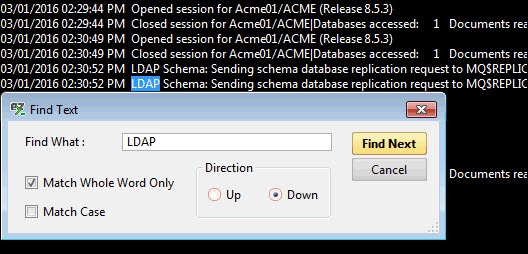Using Consoles in consoleEZ
Pausing the display console
The Pause button pauses the displayed messages in the console. Although paused, the Server Bridge keeps sending requests to the Domino server.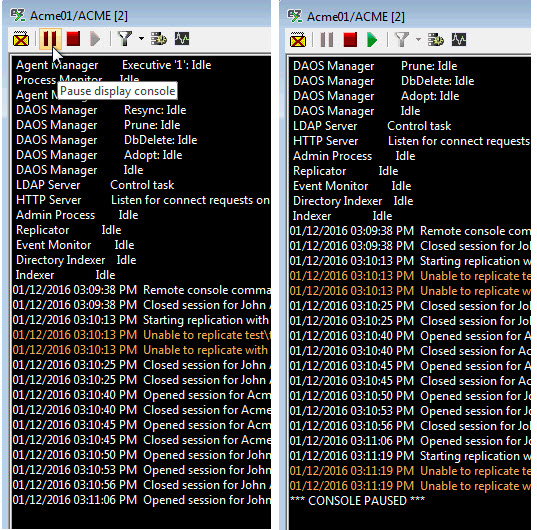
The Dashboard keeps receiving information from the Server Bridge, even if the Console is paused.
Hold Server Bridge
This button holds the Server Bridge.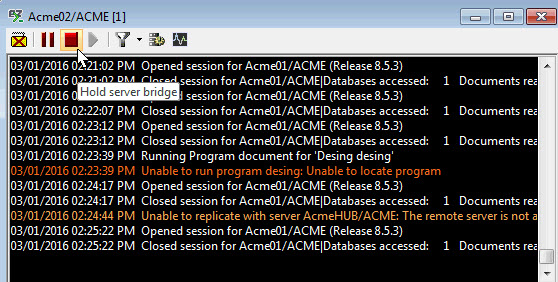
While holding, the Server Bridge stops every request from consoleEZ to the Domino server.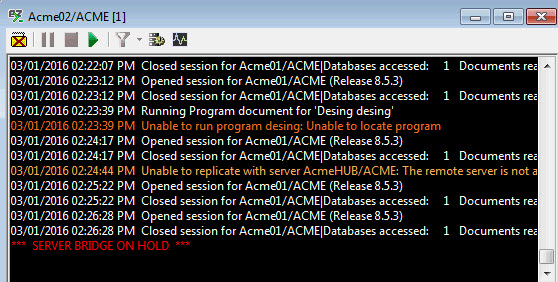
The Dashboard receives no information from the Server Bridge when 'Hold Server Bridge' is activated.
The 'Server Bridge on Hold' icon 
The 'Server Bridge Unresponsive' field 
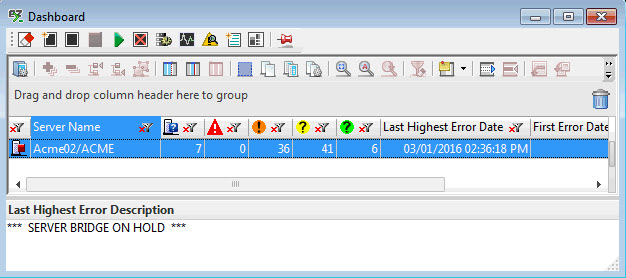
Resume Server Bridge
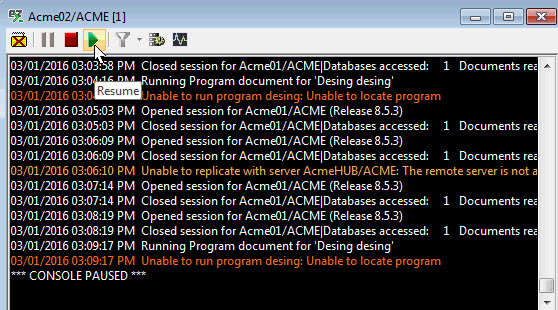
When the console switches to the 'Resume' mode, all the console messages received during 'Pause' or 'Hold' will be shown in the console. By default the backdated events to load is set to 1 minute. This could be change in the Preferences menu.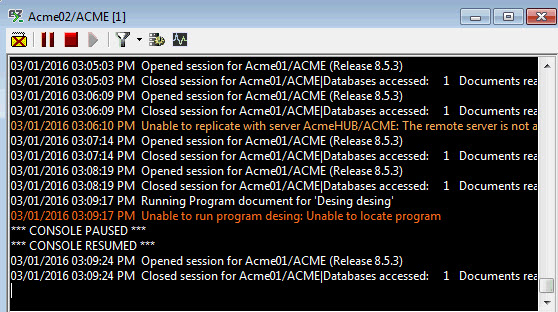
Console right-click options
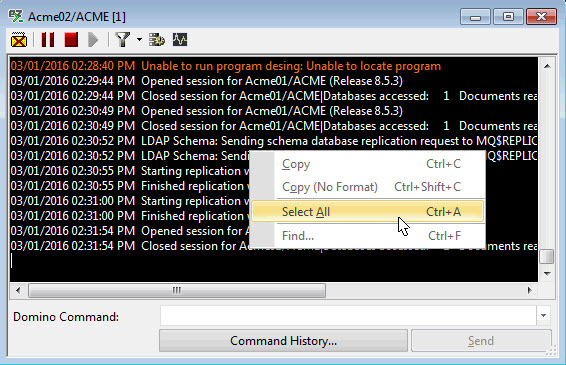
- Copy (Ctrl + C): Copies the selected console lines.
- Copy (No Format) (Ctrl + Shift + C): Copies the selected console lines without format.
- Select All (Ctrl + A): Selects all the lines in the console.
| TIP | The 'Pause Display Console' button can be helpful in making your selection. |
|---|
- Find (Ctrl + F): Find text on the console lines.