Batch View (older versions)
| NOTE | This is only a basic presentation. Keep in mind that you can design your own database as long as you keep the required fields in the BATCH and MULTIBATCH forms. |
|---|
In this view you can create, edit or launch Batch documents.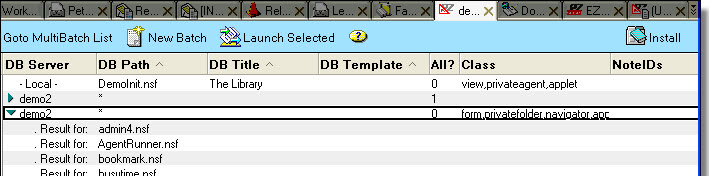
Available Action Buttons

| Goto MultiBatch List | Opens the MultiBatch view |
| New Batch | Create a new Batch document (See New Batch) |
| Launch Selected | Run designPropEZ for each selected Batch document |
| Install | Re-install designPropEZ, sign the designPropEZ database with the current ID |
