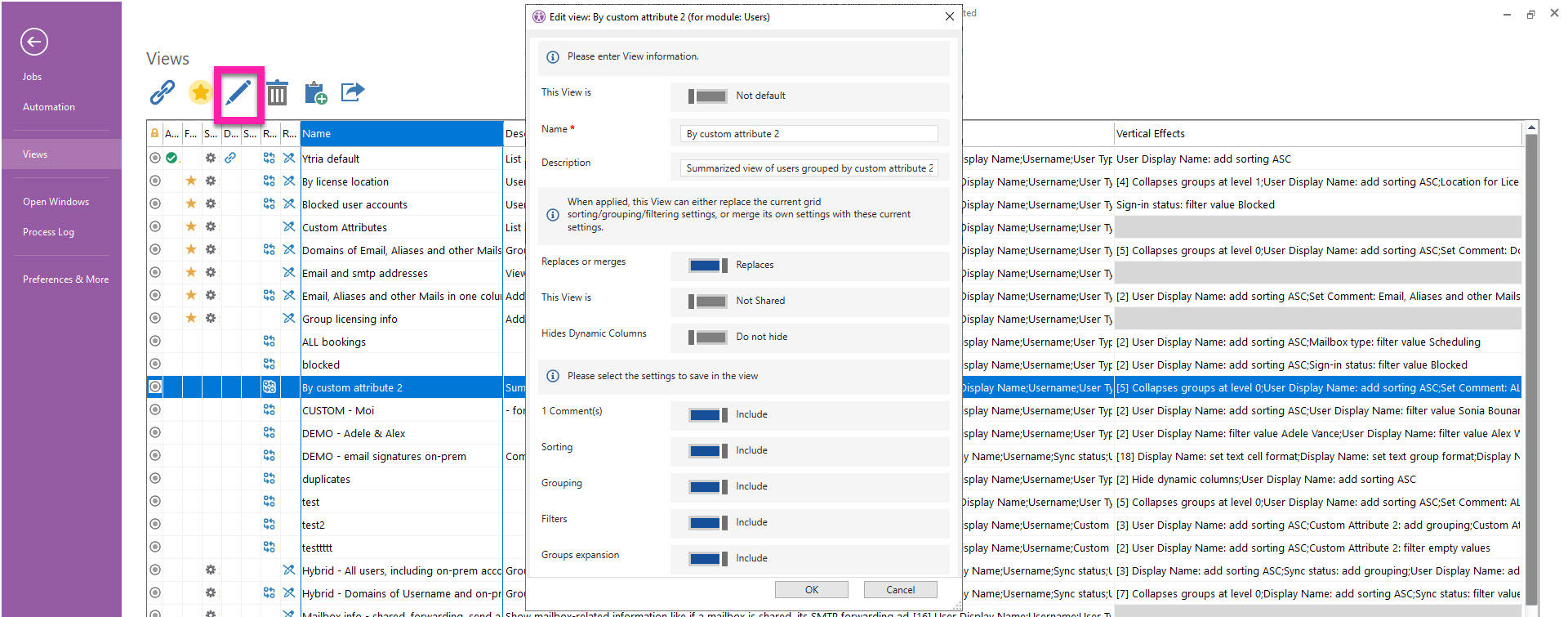Edit views' name, description & settings
You can change the name, the description of a custom view, as well as its settings from the Backstage → Views or by clicking on ‘Manage Views’.
Double-click a custom view or click on the pencil icon to make your changes to the information you set when you saved the view.
Here you can manage your saved custom views:
Make the custom view your default view.
Change its name and description.
The name of a custom view must not exceed 256 characters.
Change if the custom view replaces or merges with the existing view’s filters, formatting, etc.
Share the custom view.
Show or hide dynamic columns from the previous view (for example, if Duplicates columns were shown in the previous view, you can choose to hide them in this new view).
Remove any saved settings: temporary comments, sorting, grouping, filters, and groups expansion (collapsed or expanded groupings).