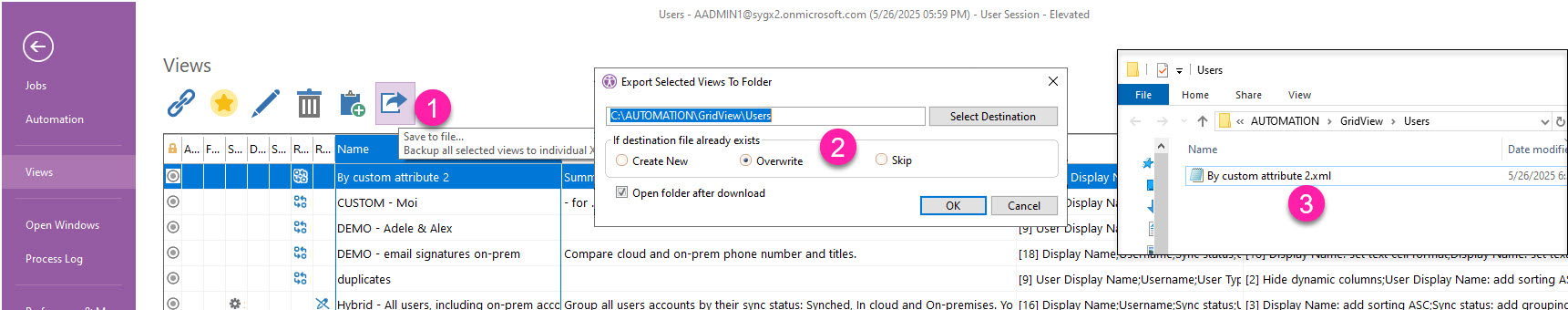Export a view
Once you saved a view, you may want to share it with others who can import it to the same module in another sapio365 installation.
Set up collaboration for your sapio365 license to used ‘shared’ views and avoid exporting view files.
You can export a view from the Backstage → Views or by clicking on ‘Manage Views’.
Select a view and click on ‘Export’. The views are exported as small XML files and can be easily emailed.
Select where you want to save the file.
By default, the folder location will open after you click OK.
Exported views can only be imported into the same sapio365 window type where they were created.
For example, a view exported from Users can only be imported in Users module.