Mailbox Info for selected users
Retrieve mailbox settings and litigation hold information for selected users.
PowerShell is required and you will be prompted to authenticate the first time during a session.
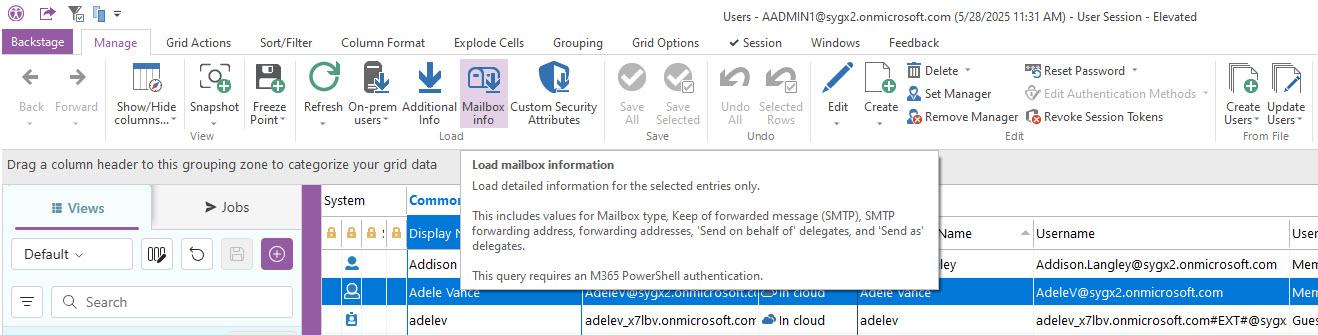
If they are not loaded in the grid, these user properties display the button icon in the grid. You can see the full list of these properties in the Column Map and in the table that follows.
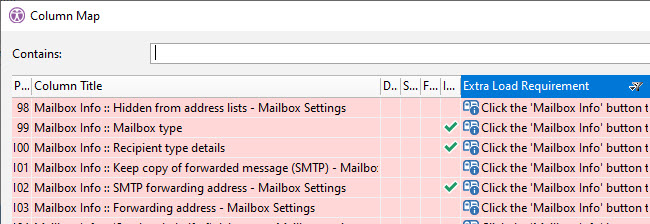
Column title | Note |
|---|---|
Mailbox Info :: Aliases or smtp email addresses | |
Mailbox Info :: Archive Folder Size | |
Mailbox Info :: Archive GUID | |
Mailbox Info :: Archive Name | |
Mailbox Info :: Archive Quota | |
Mailbox Info :: Archive Status | |
Mailbox Info :: Archive Warning Quota | |
Mailbox Info :: Copy items sent as this mailbox - Mailbox Settings | |
Mailbox Info :: Copy items sent on behalf of this mailbox - Mailbox Settings | |
Mailbox Info :: Delay Hold Applied | |
Mailbox Info :: Delay Release Hold Applied | |
Mailbox Info :: End Date For Retention Hold | |
Mailbox Info :: Forwarding address - Display Name - Mailbox Settings | |
Mailbox Info :: Forwarding address - GUID - Mailbox Settings | |
Mailbox Info :: Forwarding address - Mailbox Settings | Email addresses set by user with mail flow settings. |
Mailbox Info :: Forwarding address - Type - Mailbox Settings | |
Mailbox Info :: Forwarding address - Username - Mailbox Settings | |
Mailbox Info :: Has Picture | |
Mailbox Info :: Hidden from address lists - Mailbox Settings | Indicates if mailbox is hidden from address books. |
Mailbox Info :: Issue Warning Quota | |
Mailbox Info :: Keep copy of forwarded message (SMTP) - Mailbox Settings | Setting option for when SMTP forwarding is enabled. |
Mailbox Info :: Litigation Hold Date | Date on which the hold was placed. |
Mailbox Info :: Litigation Hold Duration | Duration of the hold. |
Mailbox Info :: Litigation Hold Enabled | Litigation hold status on a mailbox. |
Mailbox Info :: Litigation Hold Owner | User who placed the hold. |
Mailbox Info :: Mail Tip | |
Mailbox Info :: Mailbox Name | |
Mailbox Info :: Mailbox type | Shared, room, equipment or user type mailbox (friendly). |
Mailbox Info :: Max Receive Size | |
Mailbox Info :: Max Send Size | |
Mailbox Info :: Non-smtp email addresses | |
Mailbox Info :: Prohibit Send Quota | |
Mailbox Info :: Prohibit Send Receive Quota | |
Mailbox Info :: Recipient Limit | |
Mailbox Info :: Recipient type details | Shared, room, equipment or user type mailbox. |
Mailbox Info :: Recoverable Items Quota | |
Mailbox Info :: Recoverable Items Warning Quota | |
Mailbox Info :: Resource Capacity | |
Mailbox Info :: Retention Hold Enabled | |
Mailbox Info :: Retention Policy | |
Mailbox Info :: 'Send as' delegates - Display Name - Mailbox Settings | |
Mailbox Info :: 'Send as' delegates - GUID - Mailbox Settings | |
Mailbox Info :: 'Send as' delegates - Mailbox Settings | Users who can send emails from this mailbox. |
Mailbox Info :: 'Send as' delegates - Type - Mailbox Settings | |
Mailbox Info :: 'Send as' delegates - Username - Mailbox Settings | |
Mailbox Info :: 'Send on behalf of' delegates - Display Name - Mailbox settings | |
Mailbox Info :: 'Send on behalf of' delegates - GUID - Mailbox settings | |
Mailbox Info :: 'Send on behalf of' delegates - Mailbox settings | Users who can send email on behalf of this mailbox. |
Mailbox Info :: 'Send on behalf of' delegates - Type - Mailbox settings | |
Mailbox Info :: 'Send on behalf of' delegates - Username - Mailbox settings | |
Mailbox Info :: SMTP forwarding address - Display Name - Mailbox Settings | |
Mailbox Info :: SMTP forwarding address - GUID - Mailbox Settings | |
Mailbox Info :: SMTP forwarding address - Mailbox Settings | Email address set for SMTP forwarding. |
Mailbox Info :: SMTP forwarding address - Type - Mailbox Settings | |
Mailbox Info :: SMTP forwarding address - Username - Mailbox Settings | |
Mailbox Info :: Start Date For Retention Hold |
