(deprecated) MFA Info of selected users
This feature is no longer available as of sapio365 version 3.1 due to Microsoft’s deprecation of the associated PowerShell module.
To load and manage users' MFA authentication methods, use “Additional Info - Authentication Method Details" to retrieve data.
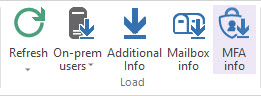
Retrieve MFA data like MFA status, methods, and contact information for selected users.
PowerShell is required and you will be prompted to authenticate the first time during a session.
If they are not loaded in the grid, these user properties display the button icon in the grid. You can see the full list of these properties in the Column Map and in the table that follows.
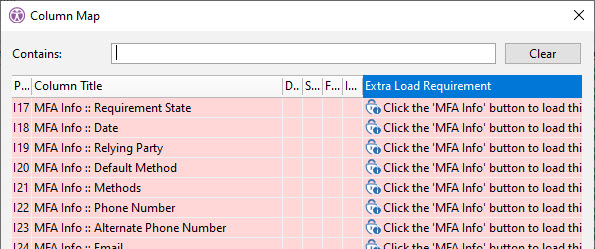
Column title |
|---|
MFA Info :: Requirement State |
MFA Info :: Date |
MFA Info :: Relying Party |
MFA Info :: Default Method |
MFA Info :: Methods |
MFA Info :: Phone Number |
MFA Info :: Alternate Phone Number |
MFA Info :: Email |
MFA Info :: PIN |
MFA Info :: Old PIN |
MFA Info :: Device Name |
MFA Info :: Device Authentication Type |
