Set scheduled job to run if user is logged out
Scheduled jobs require that the user who scheduled it to run must remain logged in.
This may be an issue in a multi-user installation.
Workaround with the Windows task scheduler
Select the scheduled job.
Click on Properties.
Set to “Run whether user is logged in or not”.
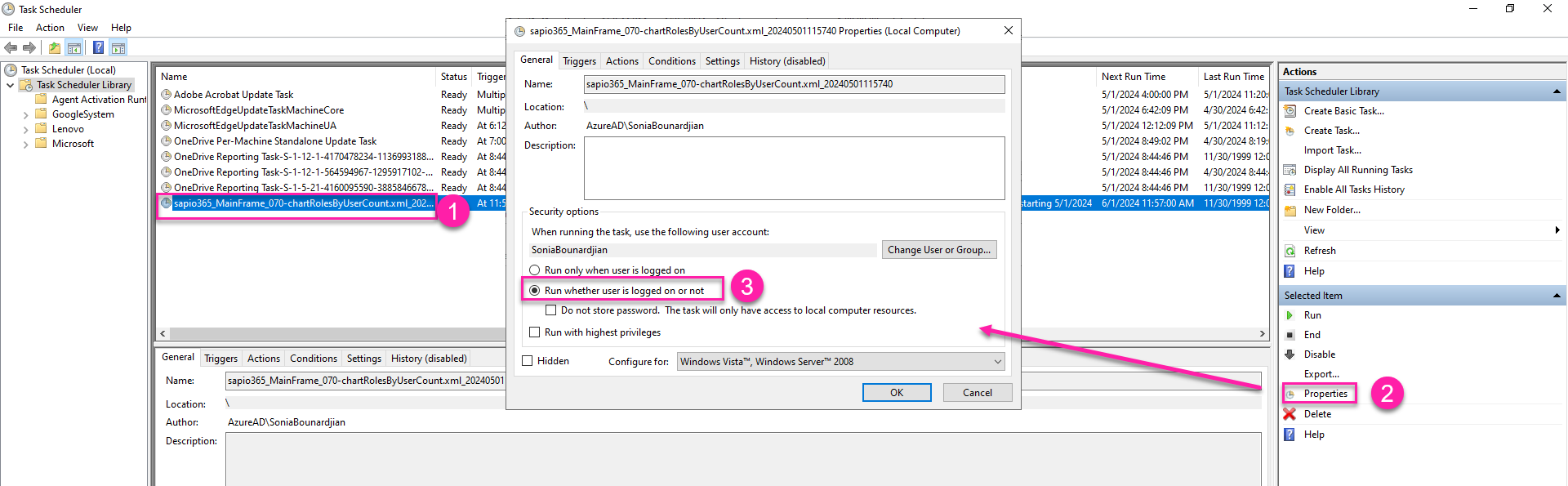
Manage scheduled sapio365 jobs with the Windows task scheduler
