Columns by link to Shared Columns tab
This special tab is used to quickly see exactly where a shared column is being used by a design element.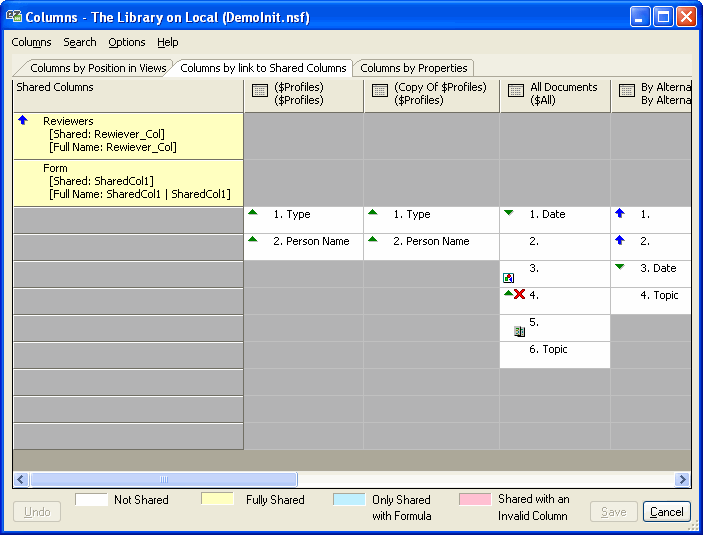
Right-click menu
| Column Properties... | Use viewEZ to edit the column properties (example: text color or size) for one or several view columns simultaneously. |
| Column Formulas... | Compare and examine Column Formulas side-by-side for selected columns |
| Copy | Copy the selected column(s) |
| Paste | Insert column(s) before the current selection |
| Append | Insert column(s) after the lase column in the view |
| Delete | Delete the selected column(s) |
| Select Linked Shared Columns Select Original Shared Columns Link to Shared Column Make it Shared | Shared Columns operations See Shared Columns page for more details |
| Export to File | Not implemented yet |
| Search | Search operations See Search and Analyze Columns page for more details |
| Display Color scheme Reset Grid Size Customize Order... | Display options See Display Options page for more details |
