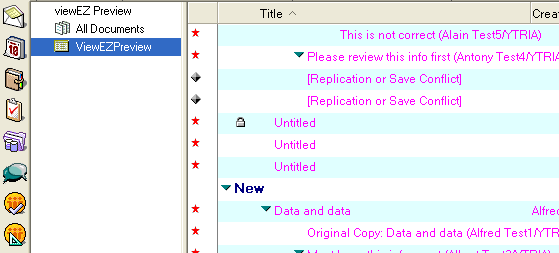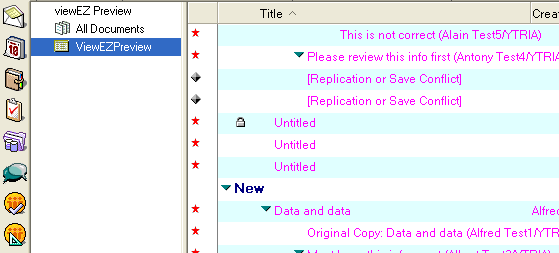Generate Preview of selected View
The Generate Preview of Selected View command is available in the Columns by Position in View and Columns by Link to Shared Columns tabs in the Columns window. You can access this command via the Columns menu or by right-clicking.
The Generate Preview of Selected View command will launch a dialog box where you can create a Preview database. This preview database will let you see how any changes to a selected view will look in Lotus Notes.
Described below are the two tabs available in the Preview Generation dialog box:
Preview Database tab
Enter the name of the database you want to use to create the preview in. If the database does not exist, you'll see "The target database you selected does not seem to exist or cannot be opened" written in the Preview Generation dialog box. When you click Launch a preview database will be created.
If the preview database already exists, the dialog box will display a message like this: "The preview database currently contains X documents." The dialog box will also display the current selection formula and the number of documents that it would show in your preview database.
| NOTE | The preview database need to be local. |
|---|
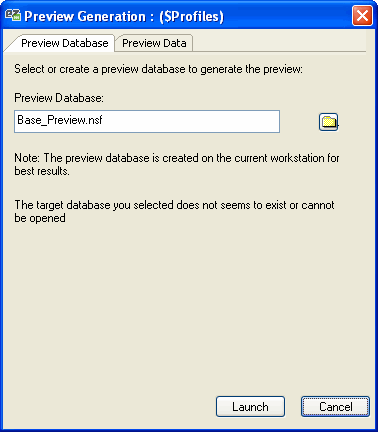
| NOTE | The preview database path will always be the last entered path. The value is stored in the notes.ini at YtriaPathDataBase= |
|---|

Preview Data tab
If you need to copy documents into the preview database, check the box in the Preview Data tab and select the database you want the documents from.
By default, the document selection formula will be the same as the view formula, but it can be modified.
The green check button will validate the formula you entered. The "@" button will open a formula editing dialog. The "?" button will tell you how many documents are going to be selected with this formula in the source database.
With the last field, you can decide to copy only a subset of the selected documents to have a good idea of what the view will display while limiting the size of the index. (This will make the view load faster in the preview database; especially if the original database contains a large quantity of data.)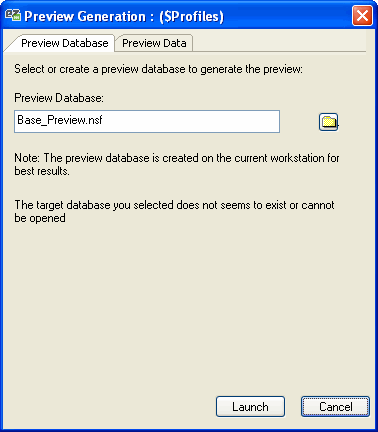
Below is an example of a viewEZ preview database in Lotus Notes: