On-prem data for selected users (hybrid)
If you have a hybrid Microsoft 365 environment, you can work with user accounts both in the cloud and on-premises.
This requires connecting sapio365 to your on-premises Active Directory.
On-prem users features are visible only for hybrid tenants. They must be enabled in 'Edit On-Prem Settings' in sapio365.
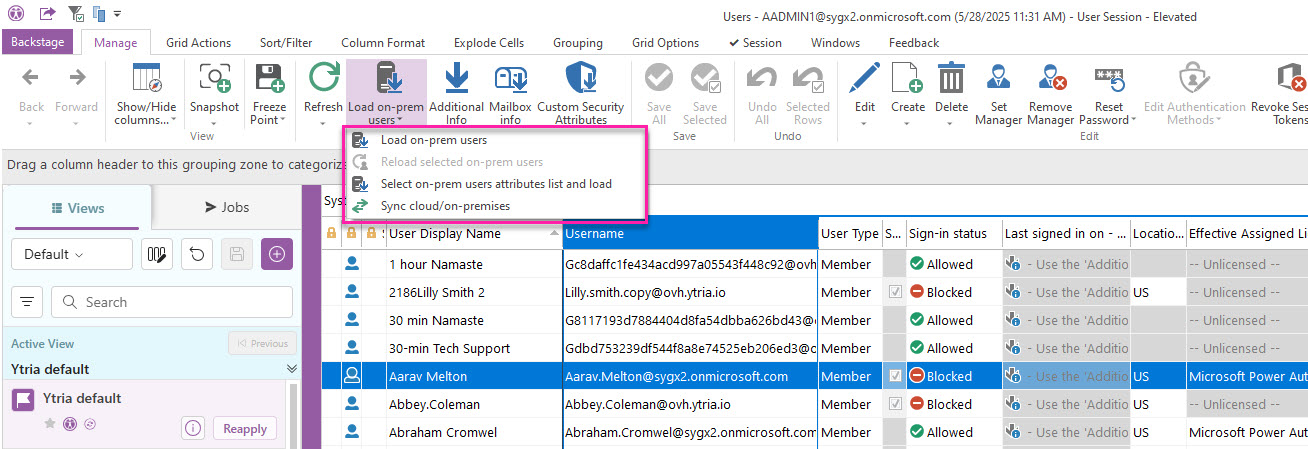
Load on-prem users
Use this feature to retrieve selected attributes of all on-premises user accounts in the local Active Directory. This action adds on-prem-only user accounts to the grid and reconciles synced user accounts with existing ones from Entra in the grid.
NOTE: Processing times depend on the volume of entries and attributes retrieved.
The first time you load on-prem users' attributes, you will be asked to select the attributes you want. This selection is sticky.
Do a quick search for an attribute (you may need to load a list of custom attributes before this - see step 4).
Choose to show this dialog every time (Yes), or automatically load the attributes you’ve selected (No).
Select attributes by checking their box.
Your custom attributes can be found in the Other category. Load or refresh the full list by clicking on the download arrow.
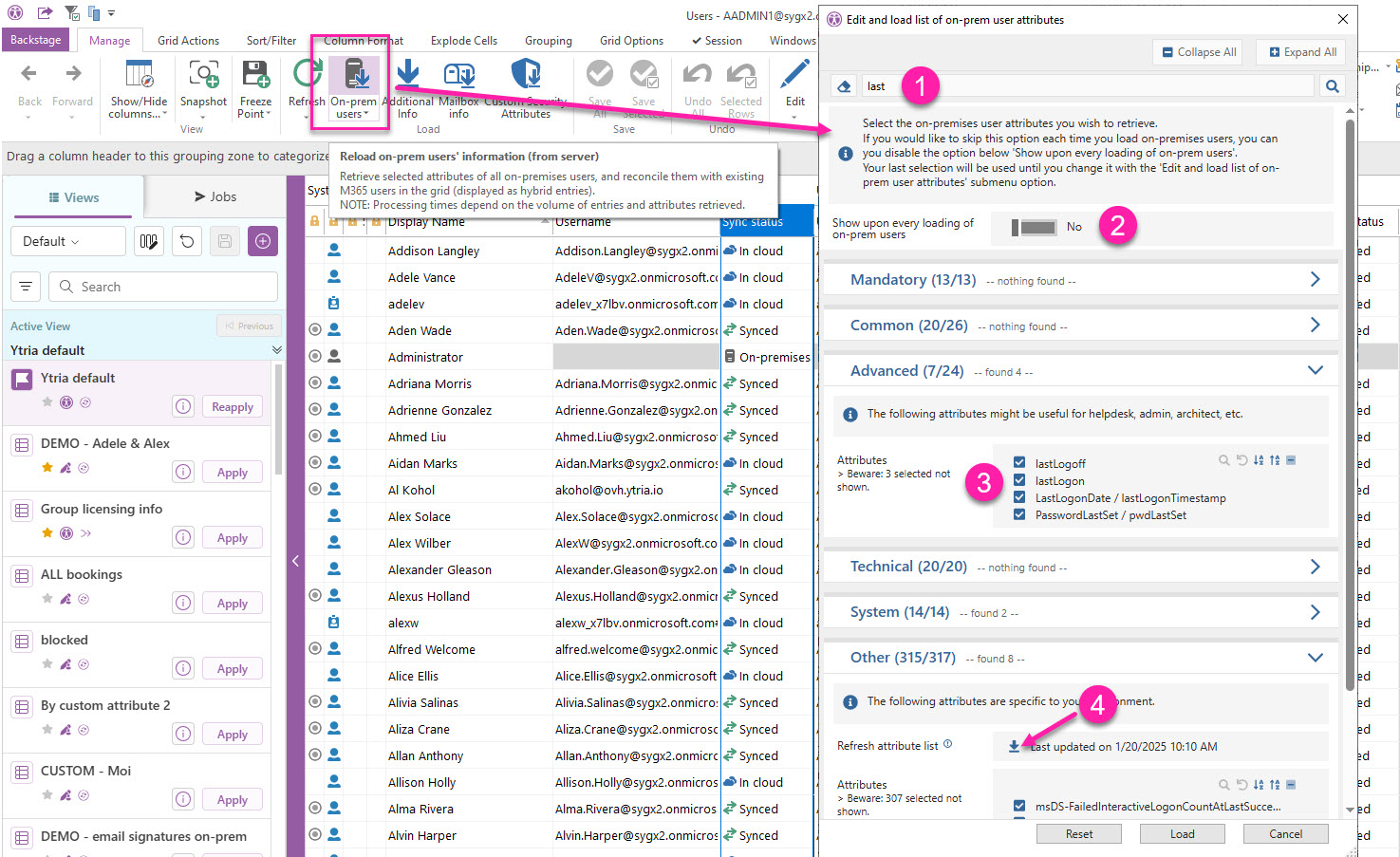
Reload selected on-prem users
Retrieve fresh information on only the accounts you select in the grid.
Select on-prem users attributes list and load
Modify your current on-prem attribute selection and load it.
Sync cloud/on-premises
Force sync AD DS and Entra directly from sapio365 from this option. Click here for more details on this feature.
Manage users' group memberships on-prem or in the cloud
Use the ‘Group Membership’ button on the far right to manage the groups of on-prem only accounts and synced accounts.
