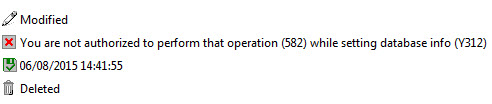The Main Grid in databaseEZ
The Main Grid uses a flexYgrid interface which offers the standard grouping, filtering, customization and exportation options available in all Ytria grids.
To populate the grid, just select some (or all) databases in the Database Panel.
Each line in this grid represents a Notes database. Database properties and settings are displayed under the various columns.
You can choose which property columns to include by using the Grid Manager.
Summarized and Complete Data
Once the databases have been selected in the Database Panel you'll notice that most of the properties in the grid appear with a yellow background; these properties are gathered using summarized information and will load very quickly.
Apart from speed, a compelling benefit of using summarized information is that properties for databases to which you have no access can still be displayed.
Some other properties will be grayed out when you initially select the databases because these properties do not have summarized information available.
In order to display them fully, you simply select their lines in the grid and click Edit > Load Complete Database Information (Ctrl + L).
Grid right-click options - Tools and Columns
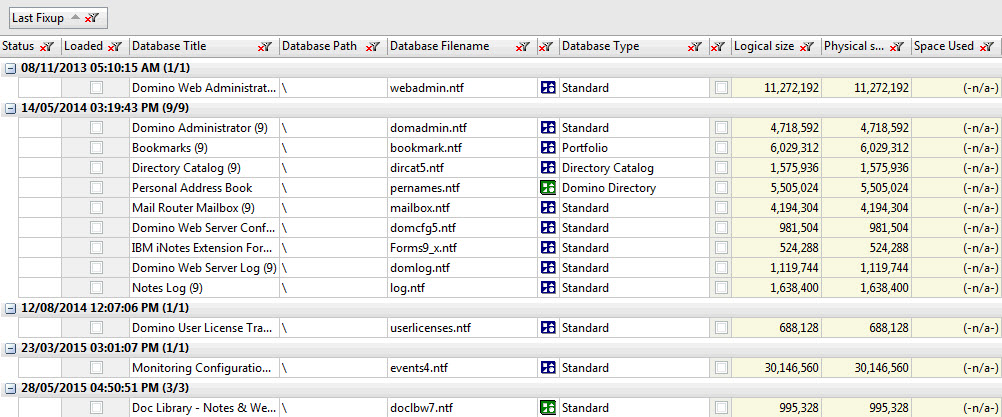
- Load Complete Database information (Ctrl + L): Loads the NSF properties for any selected databaseEZ that could not be retrieved using summarized information.
- Revert to Summarized Information (Ctrl + U): Removes any database property information loaded in the grid except for the initial summarized information that loaded when the databases were selected in the Database panel.
- Load Current Space Used (Ctrl + Shift + L): Displays the actual percentage of space used in the database. Cells in blue indicate the newly loaded value has changed from the previously shown value (The value provided by the Summary can sometimes be less up to date and therefore inaccurate).
- Edit Database Basics Properties (Ctrl + 1): Opens a dialog where you can edit the Basic properties for any selected databases; the options here correspond with those you'd find in the Basics tab of the Database Properties dialog in IBM Notes.
- Edit Database Design Properties (Ctrl + 2): Opens a dialog where you can edit the Design properties for any selected databases; the options here correspond with those you'd find in the Design tab of the Database Properties dialog in IBM Notes.
- Edit Database Advanced Properties (Ctrl + 3): Opens a dialog where you can edit the Advanced properties for any selected databases; the options here correspond with those you'd find in the Advanced Database Properties dialog in IBM Notes Administrator.
- Edit Database Miscellaneous Properties (Ctrl + 4): Opens a dialog where you can edit the properties related to Replication and User Activity.
- Edit Database Quota Properties (Ctrl + 5): Opens a dialog where you can edit the Database size quotas and the quota warning thresholds; the options here correspond with those you'd find in the Set Quotas dialog in IBM Notes Administrator.
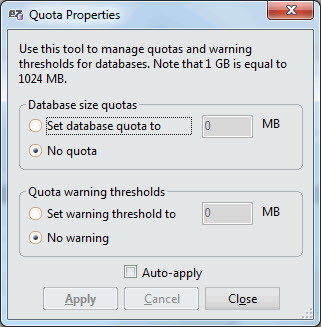
- Edit Database Template Build Properties (Ctrl + 6): Opens a dialog where you can edit the Template Built Properties.
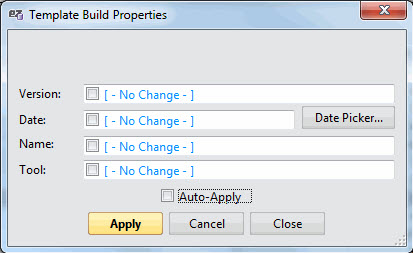
- Edit Template Name(s): This option will show a dialog where you can enter regular expressions to search and replace Template names for databases shown in the databaseEZ grid; the results of your regular expression will be shown in a pop-up dialog.
- Edit Replica ID: You can right-click any database in the grid and edit its Replica ID.
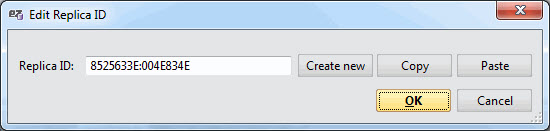
- Tools: Contains the following options
- Generate Replica ID(s): Select one-or-more databases in the grid and generate new Replica IDs.
- Generate Database ID(s): Select one-or-more databases in the grid and generate new Database IDs (this option is only available when working locally).
- Clear Database Replication History: Clear the replication histories for any databases selected in the grid. Please note that this cannot be undone.
- Console Commands: Allows you to perform console commands on the databases currently selected in the grid.
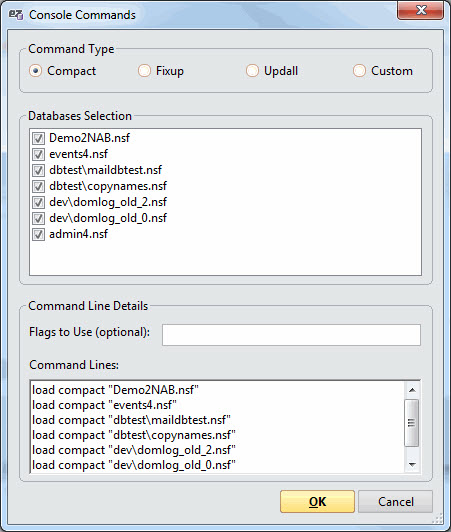
- Export IND file: Export an IND file with the names of any databases selected in the grid.
- Database User Activity: This menu allows you to use the User Activity tools.
- Set 'Record activity' ON: Only affects databases that have 'Record activity' set to OFF.
- Set 'Record activity' OFF: Only affects databases that have 'Record activity' set to ON. User Activity Analyzer: Opens a dialog where you can edit the User Activity Analyzer options.
- Local Encryption:
- Set Selected Local Databases to be Encrypted:
- Set Selected Local Databases to be Decrypted:
- Launch Compact Process:
- Get View and Folder Index sizes For Selected Database(s): Provides an overview of all view and folder index sizes.
- Full Text Index
- Set Full Text Index to be Created for Selected Databases (upon next Update): Sets the flag for Full Text Indexes to be created for all selected databases upon the next Update command.
- Delete Full Text of Selected Databases: Immediately deletes the Full Text index of selected databases.
- Apply Changes to Selection: Lets you write changes to the server for any modified databases selected in the databaseEZ grid.
- Copy as Application Link: Allows you to copy any databases selected in the grid to the clipboard; when you paste them they will appear as Notes application/database links, but they will also include information about their location such as the server, application title, and path.
- Open with aclEZ: Opens the selected databases in Ytria aclEZ.
- Open with agentEZ: Opens the selected databases in Ytria agentEZ.
- Open with designPropEZ: Opens any selected databases, each in a separate instance of Ytria designPropEZ.
- Open with replicationEZ: Opens any selected databases, each in a separate instance of Ytria replicationEZ.
- Open with scanEZ: Opens any selected databases, each in a separate instance of Ytria scanEZ.
- Open with signEZ: Opens any selected databases, each in a separate instance of Ytria signEZ.
- Sign/Audit with Another ID (with signEZ): Opens a dialog where you can sign or audit the design element for any databases selected in the databaseEZ grid. This feature will only work if own signEZ.
- Batch Process Using desingPropEZ: Opens a dialog where you can perform a batch design element search or update process on any databases selected in the grid. When you click this option, a designPropEZ Batch Configuration dialog appears where you can set the parameters of your batch operation. You must own designPropEZ to use this feature.
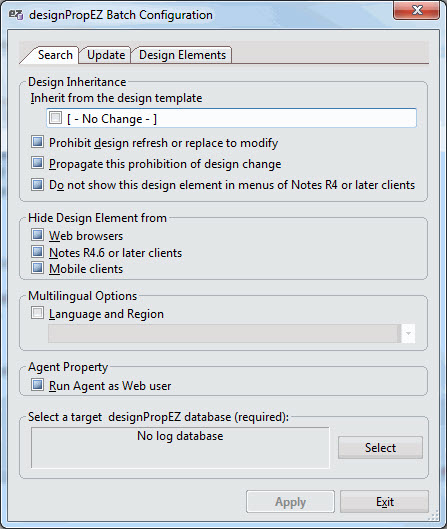
- Open in Designer: Opens any selected databases in Domino Designer.
- Open in Notes Client: Opens any selected databases in the Lotus Notes client.
- Delete Database(s): Delete any databases selected in the grid.
- Uncheck Databases For Selected Entries: The selected entries in the grid will be unchecked in the databases tree selection.
- Uncheck Databases For Entries Not Selected: The entries not selected in the grid will be unchecked in the databases tree selection.
More information about Grid Tools & Options is here.
The Main Grid includes the following columns:
| Default Family | Default Enabled | Origin | Detail | |
| Status | * | This field will stay empty unless you make any change like modify, delete, save ... | ||
| Is Complete Info Fully Loaded? | * | This will be checked if complete database information has been loaded, and unchecked if only summarized information is loaded. | ||
Database Basics | Default Enabled | Database Loaded | Origin | Detail |
| Database Title | * | Displays the name of the Domino database. | ||
| Database Path | * | Path of the Domino database. The root correspond to the notes data directory. | ||
| Database Filename | * | Displays the database's file name (e.g: names.nsf). | ||
| Server | * | Domino Server Name. | ||
| Database File Type | * | |||
| Database Type | ||||
| Is a Database Link* | * | |||
| Use Javascript when generating pages* | * | |||
| Requires SSL Connection* | * | |||
| Don't Allow URL Open* | * | |||
| Enable enhanced HTML generation | * | |||
| Don't allow open in Notes Browser Plug-in | ||||
| Disable background agents for this database* | * | |||
| Allow use of stored form in this database | * | |||
| Display images after loading | * | |||
| Allow document locking* | * | |||
| Allow connection to external databases using DCRs | * | |||
| Inherit operating system theme from Notes preferences | * | |||
Info | Default Enabled | Database Loaded | Summary | |
| Logical Size* | * | |||
| Physical Size* | * | |||
| Space Used | Value displayed with Load Current Space Used. | * | ||
| Created* | * | |||
| Modified* | * | |||
| Replica ID* | * | Display the Replica ID of the Domino databases. All replicas share a replica ID which is assigned when the database is first created. If the database replica IDs are identical, replication can occur between them. | ||
| ODS Version* | * | |||
| Folder Reference Attribute is Enabled* | * | |||
| Database is Locally Encrypted | * | |||
| Encryption Status | * | |||
| Encryption Strength | * | |||
| User Activity - Is Recorded | * | |||
| User Activity - Is Confidential | * | |||
| Is IMAP Enabled? | * | |||
Design | Default Enabled | Database Loaded | Summary | |
| Allow Design Locking* | * | |||
| List in Database Catalog* | * | |||
| Catalog Categories* | * | |||
| Show in 'Open Application' dialog* | * | |||
| Include in Multi-Database Indexing* | * | |||
| Do not mark modified documents as unread* | * | |||
| Mark parent note on reply or forward | * | |||
| Inherit design from master template* | * | |||
| Inherit from..* | * | |||
| Template Build - Version | ||||
| Template Build - Date | ||||
| Template Build - Name | ||||
| Template Build - Tool | ||||
| Refresh design on admin server only* | * | |||
| Database file is a master template* | * | |||
| Template name* | * | |||
| List as Advanced Template in 'New Application' dialog* | * | |||
| Copy profile documents in design | * | |||
| Single Copy Template* | * | |||
| Multilingual database* | * | |||
| Multilingual database: At least 1 default language is selected* | * | |||
| Multilingual database: Default language | * | |||
| Multilingual database: Default region | * | |||
| Multilingual database: Default sort order | * | |||
| Multilingual database: Unicode standing sorting | * | |||
| Restore as last viewed by user | * | |||
| Show "About application" document if modified | * | |||
| Show "About application" document when application is opened for first time | * | |||
| Hidden Design* | * | |||
Full Text | Default Enabled | Database Loaded | Summary | |
| Database is full text indexed* | * | * | ||
| Full text: last index time | * | |||
| Full text index size | ||||
| Case Sensitivity (Full Text) | ||||
| Index Breaks - Words Only (Full Text) | ||||
| Index Encrypted Fields (Full Text) | ||||
| Full Text attributes: Update frequency (servers only) | ||||
| Index Attachments | ||||
Advanced | Default Enabled | Database Loaded | Summary | |
| Don't maintain unread marks* | * | |||
| Replicate unread marks* | * | |||
| Optimize document table map* | * | |||
| Don't overwrite free space* | * | |||
| Maintain LastAccessed property* | * | |||
| Disable transaction logging* | * | |||
| Don't support specialized response hierarchy* | * | |||
| Use LZ1 compression for attachments* | * | |||
| Use DAOS* | * | |||
| Don't allow headline monitoring* | * | |||
| Allow more fields in database* | * | |||
| Support response Thread History* | * | |||
| Don't allow simple search* | * | |||
| Compress database design* | * | |||
| Compress document data* | * | |||
| Disable automatic updating of views* | * | |||
| Disable export of view data | * | |||
| Allow soft deletions * | * | |||
| Don't overwrite free space* | * | |||
| Permanently Delete Documents After | * | |||
| Limit Entries in $UpdatedBy fields | * | |||
| Limit Entries in $Revision fields | * | |||
Replication Settings | Default Enabled | Database Loaded | Summary | |
| Allow Domino Data Service | ||||
| Replicate using schedule for priority applications | ||||
| Remove Documents not modified in the last (days)* | * | |||
| Enable Purge Interval Replication Control | * | |||
| Deletion Stub Lifetime | * | |||
| Replicate document abstract only* | * | |||
| Send Deletions made in this replica to other replicas | * | |||
| Send changes in application title and catalog info to other replicas | * | |||
| Send changes in local security property to other replicas | * | |||
| Temporarily disable replication from this replica* | * | |||
| Never Replicate this replica | * | |||
| Schedule replication priority for this replica* | * | |||
| Replicate using schedule for priority applications* | * | |||
| Deletion stub cutoff date | * | |||
| Hidden Design | ||||
| Receive the element from other replicas: Including Deletions* | * | |||
Miscellaneous Information | Default Enabled | Database Loaded | Summary | |
| Database ID* | * | |||
| Logical Path* | * | |||
| Physical Path* | * | |||
| Last fixup* | * | |||
| Last Data Modified* | * | |||
| Last Non-Data Modified* | * | |||
| Quota Limit* | * | |||
| Quota Warning* | * | |||
| Max Size* | * | |||
| IsLogged* | * | |||
| DAOS Sync Point | * | |||
| DAOS State | * | |||
| DAOS Object Count | * | |||
| DAOS Stored Bytes | * | |||
| Out of Office - Service | * | |||
| Mail Owner | * | Displays the mailbox database owner as found in IBM Notes properties. | ||
| Out of Office - Agent | * | |||
| Is 'Mail Owner' in NAB | ||||
| Number of Documents (Data) | * | |||
| Number of Designs (Non-data) | * | |||
| Database ID* | * | |||
| Number of Form class Notes | * | |||
| Number of View Class Notes | * | |||
| Number of Filter Class Notes | * | |||
| Number of Field Class Notes | * | |||
| Number of Replication Formula Class Notes | * | |||
| Number of Private Design Elements | * | |||
| Number of Deletion Stubs | * |
More information about Grid Columns is here.